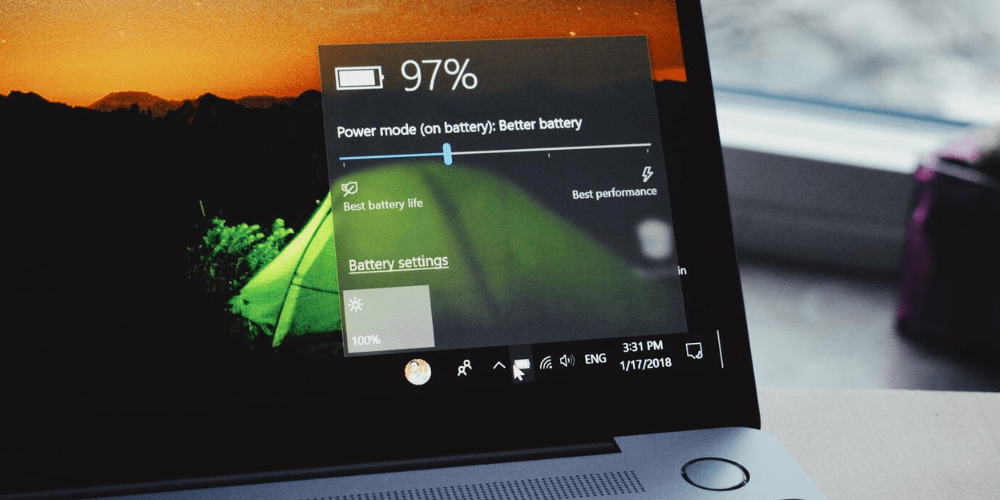Replacing your HP laptop battery can help prolong the life of your device and ensure that you can use it for an extended period without having to keep it plugged in. Here are some tips for replacing your HP laptop battery for long life:
Purchase a Genuine HP Battery:
When replacing your HP laptop battery, it is important to purchase a genuine HP battery. Get your HP Laptop Battery Replacement from genuine suppliers only. Genuine HP batteries are designed to work seamlessly with your device, ensuring optimal performance and battery life.
Calibrate Your Battery:
After replacing your HP laptop battery, it is important to calibrate it. This involves fully charging the battery and then using the device until the battery is completely drained. This helps to ensure that the battery is properly calibrated and can provide accurate readings of the remaining battery life.
Charge Your Battery Properly:
When charging your HP laptop battery, it is important to use the correct charger and avoid overcharging. Overcharging can reduce the lifespan of your battery. It is also important to avoid charging your laptop battery to full capacity every time, as this can also reduce the lifespan of your battery.
Laptop hardware parts that require maintenance:
Laptop hardware parts require maintenance to ensure that they continue to function properly and efficiently. Here are some of the hardware components that require regular maintenance:
Fans:
The fans in a laptop are responsible for keeping the system cool. Over time, they can become clogged with dust and debris, reducing their effectiveness. Regularly cleaning the fans can help to improve airflow and prevent overheating, which can damage other components.
Hard Drive:
The hard drive is where all of your data is stored, and it can develop bad sectors over time. This can cause data corruption and lead to system crashes. Running regular disk checks and defragmenting the hard drive can help to prevent these problems and ensure that your data remains safe.
Power Supply:
The power supply/battery is responsible for providing electricity to all of the components in your laptop. Over time, the capacitors in the power supply can wear out, leading to voltage fluctuations and system instability. Regularly checking the power supply and replacing it if necessary can help to prevent these problems.
Graphics Card:
The graphics card is responsible for rendering images and video on your laptop. Over time, the card can become clogged with dust and debris, leading to reduced performance and even system crashes. Regularly cleaning the graphics card and ensuring that it is properly seated can help to prevent these problems.
Motherboard:
The motherboard is the central hub of your laptop, connecting all of the components together. Over time, the connections can become loose or corroded, leading to system instability and even failure. Regularly inspecting the motherboard and cleaning the connections can help to prevent these problems.
In conclusion, laptop hardware requires maintenance to ensure that it remains functional and efficient. Regularly cleaning and inspecting components such as fans, hard drives, power supplies, graphics cards, and motherboards can help to prevent problems and ensure that your system remains reliable.